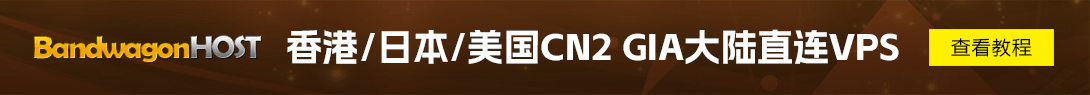DirectAdmin功能非常强大,集成PHP、Mysql、Apache、Zend、CGI环境,集成POP3、SMTP邮件服务器、DNS服务器,功能与国际口碑和认知度很高的cPanel面板雷同。
DirectAdmin是一套由加拿大JMBC软件公司开发的基于Linux操作系统的强大的虚拟主机在线管理软件,通过这个管理系统您可以方便的管理您的服务器,DirectAdmin商业授权价格有些高,本版本是开心版,无需授权即可使用,不过是英文版。
声明:最好不要在版权限制严格的机房or服务器上安装此开心版DirectAdmin面板!一切安装开心版DirectAdmin所造成的一切后果本站概不承担任何责任,纯属娱乐、研究所用。
商业用途请自行购买正版DirectAdmin面板授权。
首先
yum -y update
下载DirectAdmin 1.44.3开心版 本地下载
解压后上传文件update2.tar.gz和setup.sh到服务器root目录
创建文件夹directadmin
mkdir -p /usr/local/directadmin
将update2.tar.gz内所有内容解压到
tar xvf update2.tar.gz -C /usr/local/directadmin
下面这步CentOS5和CentOS6.x64需要执行,不然后面编译php会失败
32bit
ln -s /usr/lib/libssl.so /usr/lib/libssl.so.10 ln -s /usr/lib/libcrypto.so /usr/lib/libcrypto.so.10
64bit
yum -y install glibc.i686 openssl.i686 yum install openssl098e.i686 glibc.i686 libstdc++.i686
安装依赖包
yum install wget gcc gcc-c++ flex bison make bind bind-libs bind-utils openssl openssl-devel perl quota libaio libcom_err-devel libcurl-devel gd zlib-devel zip unzip libcap-devel cronie bzip2 cyrus-sasl-devel perl-ExtUtils-Embed autoconf automake libtool which patch mailx bzip2-devel db4-devel libnspr4.so libssl.so.6 libstdc++.so.6
最后
chmod 755 setup.sh;./setup.sh
这步比较重要选错了也就意味你将安装失败
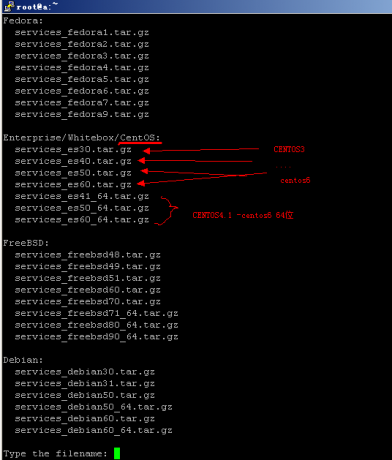
我服务器系统是CentOS6.5 64位,我填的services_es60_64.tar.gz
按照提示安装即可
注意事项:
1.授权ID随便填,例如我填的是5201314
2.Custombuild可以使用最新的2.0
3.CB2.0下nginx还不稳定,建议选择apache
4.pureftpd更省资源
5.不要安装mod_ruid2,容易出错
安装过程
*** 64-bit OS ***
*****************************************************
*
* Have you run the pre-install commands? CTRL-C if not.
* http://help.directadmin.com/item.php?id=354
*
*****************************************************
Please enter your Client ID : 5201314 开心版随便输入
Please enter your License ID : 5201314 开心版随便输入
Please enter your hostname (server.domain.com)
It must be a Fully Qualified Domain Name
Do *not* use a domain you plan on using for the hostname:
eg. don’t use domain.com. Use server.domain.com instead.
Do not enter http:// or www
Enter your hostname (FQDN) : da.wangchao.info 输入hostname,随便输入个域名
Client ID: 5201314
License ID: 5201314
Hostname: da.wangchao.info
Is this correct? (y,n) : y 核对是否正确,正确则输入y 回车
The following ethernet devices/IPs were found. Please enter the name of the device you wish to use:
bond0
dummy0
eth0 8.8.8.8
ip6tnl0
tunl0
Enter the device name: eth0 输入网卡设备,必须和DA授权上的IP一样的设备
Is 8.8.8.8 the IP in your license? (y,n) : y 再次确认IP是否正确
DirectAdmin will now be installed on: Enterprise 6.4
Is this correct? (must match license) (y,n) : y 再次确认系统是否正确
You now have 4 options for your apache/php setup.
1: customapache: end-of-life software. Apache 1.3, php 4, frontpage. Do not use. No support.
2: custombuild 1.1: end-of-life software. Apache 2.x, php 4, 5, or both in cli and/or suphp. Defaults to php 5.2
3: custombuild 1.2: Production version: Apache 2.x, php 5, 6, or both in cli and/or suphp. Defaults to php 5.3
4: custombuild 2.0 BETA: Apache 2.4, mod_ruid2, php 5.5. Can be set to use php-FPM or fastcgi.
Post any issues with custombuild to the forum: http://forum.directadmin.com/forumdisplay.php?f=61
Enter your choice (1, 2, 3 or 4): 3 从上面四个中挑选一个,我挑选的是3号,因为目前来说3号比较稳定 2号已经过时了
You have chosen custombuild 1.2.
?2013-11-26 22:08:03? http://files.directadmin.com/services/custombuild/1.2/custombuild/build
Resolving files.directadmin.com… 69.30.193.202, 216.144.254.90
Connecting to files.directadmin.com|69.30.193.202|:80… connected.
HTTP request sent, awaiting response… 200 OK
Length: 315255 (308K) [text/plain]
Saving to: “/usr/local/directadmin/custombuild/build”
100%[======================================>] 315,255 1.27M/s in 0.2s
2013-11-26 22:08:03 (1.27 MB/s) ? “/usr/local/directadmin/custombuild/build” saved [315255/315255]
Would you like the default settings of apache 2.2 and php 5.3 cli? (y/n): n 问你要不要默认的安装CLI ,鬼才用默认的,各种麻烦搞死你
You have chosen to customize the custombuild options. Please wait while options configurator is downloaded…
Cannot find /usr/local/directadmin/custombuild/options.conf, writing defaults.
Downloading versions.txt…
?2013-11-26 22:08:16? http://files.directadmin.com/services/custombuild/versions.txt
Resolving files.directadmin.com… 216.144.254.90, 69.30.193.202
Connecting to files.directadmin.com|216.144.254.90|:80… connected.
HTTP request sent, awaiting response… 200 OK
Length: 7398 (7.2K) [text/plain]
Saving to: `/usr/local/directadmin/custombuild/versions.txt’
100%[======================================>] 7,398 ?.-K/s in 0.05s
2013-11-26 22:08:16 (151 KB/s) ? `/usr/local/directadmin/custombuild/versions.txt’ saved [7398/7398]
Would you like to backup the current options.conf? (yes/no): yes 问你是不是要备份配置文件,当然输入yes
Backup created: /usr/local/directadmin/custombuild/options.conf.20131126100826.backup
Would you like to have PHP5 as CLI or CGI? (cli/cgi): cgi 问你CLI还是CGI,当然CGI运行apache 不然很麻烦
Would you like to have ionCube? (yes/no): yes 问你要不要装ionCube,当然要装
Would you like to have Zend Optimizer? (yes/no): yes 问你是不是要装Zend ,当然要装。不过php5.2版本的zend无法被php5.3版本的zend解密,好痛苦
********
For new DirectAdmin installs, we don’t recommend updating MySQL until after everything is finished
We recommend using ‘no’ here to use the already included precompiled binaries.
You can still update MySQL later.
Would you like to have an ability to update/instal MySQL using CustomBuild? (yes/no): yes 是不是要装Mysql,当然选择是
Which version of MySQL you would like to have? (5.0/5.1/5.5/5.6): 5.5 mysql版本,阿福选择是5.5
Which version of Apache you would like to have? (1.3/2.0/2.2): 2.2 apache版本阿福选择的是2.2
Would you like to prevent htaccess files from using Options
FollowSymLinks? More secure, but may break scripts. (yes/no): no 取消.htaccess?哦不行!
Would you like to have an ability to update/instal Exim using CustomBuild? (yes/no): yes Exim发邮件用的yes
Would you like to have an ability to install Dovecot? (yes/no): yes yes
Would you like to have an ability to install/update phpMyAdmin using CustomBuild? (yes/no): yes phpmyadmin yes
Would you like to have an ability to install/update SquirrelMail webmail using CustomBuild? (yes/no): yes 邮局,装一个和不装一个样
Would you like to have an ability to install/update RoundCube webmail using CustomBuild? (yes/no): no 余下的三个都是邮局,都no了
Would you like to have an ability to install/update UebiMiau webmail using CustomBuild? (yes/no): no
Would you like to have an ability to install/update Atmail Open webmail using CustomBuild? (yes/no): no
Would you like to search for the fastest download mirror? (y/n):y 最后的战争,直接y等待安装完成了。
结束之后,你只要输入如下命令
cat /usr/local/directadmin/scripts/setup.txt
就能看到你的管理员帐号和密码了。
安装完如果ip:2222不能访问,清除所有防火墙规则
iptables -F iptables -X iptables -Z
安装过程就是这么简单!
附:阿里云安装开心版DA遇到错误的解决办法:
阿里云ECS在运行
yum -y install wget gcc gcc-c++ flex bison make bind bind-libs bind-utilsopenssl openssl-devel perl quota libaio libcom_err-devel libcurl-devel gdzlib-devel zip unzip libcap-devel cronie bzip2 db4-devel cyrus-sasl-develperl-ExtUtils-Embed libstdc++.so.6 libnspr4.so libssl.so.6
这段命令时提示错误,其实也就是安装gcc时出错,具体可以单独yum install gcc测试;
解决办法
修改文件/etc/yum.conf 将exclude=kernel*前加注释即可解决
未经允许不得转载:王超博客 » DirectAdmin 1.44.3开心版安装记录
 王超博客
王超博客