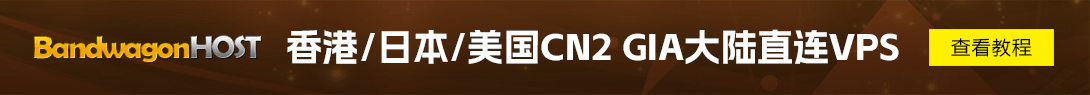使用WordPress的站长还是挺多的,本站就是用WordPress搭建,为了方便收录,基本上大家都把它设置成伪静态,以前很多都是linux系统的主机,设置伪静态只需在后天按照提示设置就可以了,可是现在好多win主机的出现,让伪静态的设置变得不那么容易设置成功,总是显示无法访问。通过询问才知道win主机是要上传httpd.ini文件的。对于新手站长,自己该代码真的很难,今天回头草在这里个大家介绍个方法,也许能帮到你。
这方法也是我从网上搜索好多才找到有效的,我也使用过,成功设置了伪静态,目前也没发现什么为题,大家可以按照下面步骤进行配置:
1、新建一个txt文件,重命名为httpd.ini,就是把后缀.txt改为.ini。有提示,点确定。
2、打开新建的文件,复制下面的代码:
[ISAPI_Rewrite] # 3600 = 1 hourCacheClockRate 3600
RepeatLimit 32
# Protect httpd.ini and httpd.parse.errors files
# from accessing through HTTP
# Rules to ensure that normal content gets through
RewriteRule /sitemap.xml /sitemap.xml [L] RewriteRule /favicon.ico /favicon.ico [L] # For file-based wordpress content (i.e. theme), admin, etc.
RewriteRule /wp-(.*) /wp-$1 [L] # For normal wordpress content, via index.php
RewriteRule ^/$ /index.php [L] RewriteRule /(.*) /index.php/$1 [L]
3、保存后用ftp工具上传到程序的根目录,假如WordPress程序安装在web文件夹下,就打开web文件夹,把建好httpd.ini文件上传进去。
4、设置成功。在WordPress后台的固定链接中选择自定义,输入希望实现的链接样式。具体格式为/%category%/%post_id%.html,2个斜杠中间可以替换代码(注意不要有空格,不然会多个数字),实现以日期、时间、作者、目录来分类。可替换的代码如下:
%year% 年份
%monthnum% 月份
%day% 日期
%hour% 小时
%minute% 分钟
%second% 秒
%postname% 文章名。在发表文章的时候,输入文章缩略名“Win Host wp Rewrite”那么 “win-host-wp-rewrite” 就是url中的文章名.
%post_id% 文章的ID
%category% 目录
%author% 作者
就这么多,按照步骤配置,基本不会有什么问题。
未经允许不得转载:王超博客 » WordPress在Windows服务器下伪静态设置方法
 王超博客
王超博客